
Harvard ManageMentor
Take advantage of these helpful guides and resources to get the most out of Harvard ManageMentor courses.

Harvard ManageMentor Course Resources
Equip your team with expert advice from renowned business leaders. Check out our resources for a comprehensive overview of Harvard ManageMentor to assist you with getting started.
Available Topics
With each topic, learners will go through a journey involving education, practice, and self-reflection that leads toward lasting mastery of core leadership principles.
DownloadSkill Packs
Combine three to four individual topics into an in-depth learning experience on key competencies like finance fundamentals, performance management, communicating effectively and more.
DownloadCourse Content Summary
Get the Harvard ManageMentor content summary for each course to learn more details about lessons and resources that are included in each course.
DownloadUseful Guides to Help You Along the Way

On-the-Job Action Plans
After completing the course, you can use the On-the-Job Action Plans to enhance your skills as a leader and identify opportunities to utilize your newly learned concepts.
Download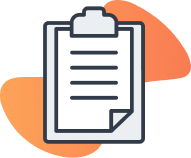
Facilitator Guides
Utilize these guides to facilitate interactive exercises to help learners exchange ideas, ask questions, and discuss what they learned with others within your organization.
DownloadDigital Badges
What is a digital badge? It’s a digital representation of the successful completion of a Harvard ManageMentor® topic—with a verifiable description of the specific knowledge, skills, and criteria required to earn the badge. They can be shared to LinkedIn, Twitter, Facebook and in your email signature. Follow these steps to access Harvard ManageMentor badges.
- Complete a course
- Navigate to the Completions and Achievements section from the menu in the top left corner of HMM
- Scroll down to the section of the page with your Badges
- Select the LinkedIn logo
- Share the badge in a postLog in to LinkedIn if you haven’t already done so and choose to share the badge
- Navigate to LinkedIn and locate the shared badge, access the badge and collect the URL for the badge
- Navigate to your LinkedIn Profile and select Add Section and then Licenses & Certifications
- Add the details of the certificate as noted below
- Badge Name: Harvard ManageMentor [Topic Name]
- Issuing Organization: Harvard Business Publishing
- Issuing Date: The month and year you completed the topic
- Credential ID: {leave optional]
- Credential URL: Use the URL you collected in step 6
- Save the badge